Popeye release 4.63!
It’s a pleasure for me to let you know that a new version of Popeye – release 4.63 is available from now for download!
See what’s new in the release notes:
New fairy conditions
——————–
Circe Take&Make (aka Anti-Take&Make)
Magic square type 2
Marine Chess and Ultramarine Chess
SuperGuards
WormholesNew fairy pieces
—————-
Marine Knight
Marine Pawn
Marine Ship
Poseidon
Plus, there’re also many bugs fixed.
Personally I’m very happy about this release, because the Marine pieces – Marine Knight, Poseidon and Marine pawn – are added! The next days see the 2nd part of the article about Marine pieces by IGM Petko A. Petkov, and also the announcement of Marine TT by Julia’s Fairies!
I’m very grateful to Thomas buy cialis jakarta Maeder for a very fast implementation of these pieces!
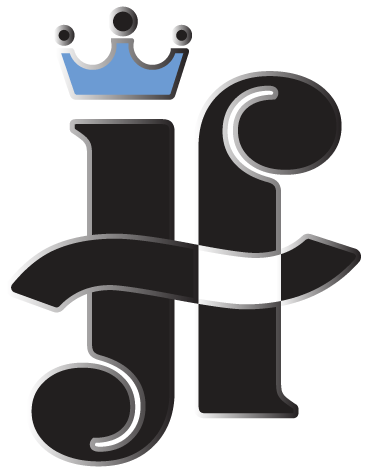

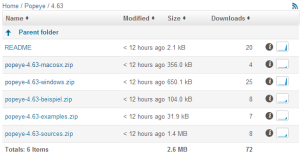
Happy to see the Superguards implemented in Popeye. Thanks Popeye team and Thomas Maeder.
Popeye’s version at ankona.ch is also updated to 4.63 (Linux)!
Can somebody please tell me how I can add the fairy pieces which have been add to Popeye 4.63?
I use Fancy 2.9 with Popeye, but it doesn’t give any new pieces or any fairy conditions which have been added to Popeye 4.63
I would be grateful for all advice ..
I use APWin. In that also no new pieces can be added. Unless the programmers of Fancy and APwin find time to reprogramme these, we will have to use Popeye directly.
There’s no need Fancy to be reprogrammed to accept new fairy conditions or pieces added to Popeye. Enter the position as usual without the new fairy pieces, click Solve, Copy Item and write by yourself the pieces and conditions that are missing in the text box before pressing Solve.
By using Olive, one can easily add new fairy pieces or conditions and access them directly from program’s interface. Files olive/conf/fairy-pieces and olive/conf/py-conditions can be opened by any text editor.
Then simply type in new pieces or conditions. For example, open for edit py-conditions and type SuperGuards at the end of text, or KoBulKings <select{|Black|White}> to have a drop down box attached to this condition. Also, open olive/conf/fairy-pieces and type mp marinepawn p2 description. After that, you can select marine pawns, as easily as e.g. berolina pawns. Separate keywords with tabs or just copy and paste an existing line and then apply your changes. Instead of p2, use p3 (or even s) to see your marine pawns having other orientations or images!
Also, those two files can be even included to new Popeye versions, so users can simply copy them to their Olive installation directory.
I am sure that Dmitri Turevski will continue developing Olive, making happy all of us. You can download it from here : http://code.google.com/p/olive-gui/downloads/list
Interface is slightly different from Fancy. Just remember to use your right mouse button frequently! (And Dmitri, give us an easy way to access 64bit version! So far, I have to rename popeye exe file to use it)