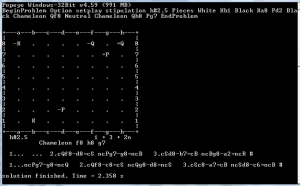 |
Go back to popeye section to read more about the program, its advantages, disadvantages, and options of how it can be used in more efficient way,but here we came to the part for the beginners: Popeye installation and examples of workingThe last version of popeye is available at https://github.com/thomas-maeder/popeye/releases/ |
The manual below explains how to download (and install) Popeye from the address used till August,2015. The page will be updated soon showing the new location.
I’ll show the installation process on the example of Popeye version 4.59! Everything will be almost the same for the next versions except the numbers (like, there’s v.4.61 starting 15-may-2012, so the file name is popeye-4.61-windows.zip)
So, the installation process:
Step 1. Click the link http://sourceforge.net/projects/popeye-chess/files/ to go to the home of popeye and you’ll see the page like this:
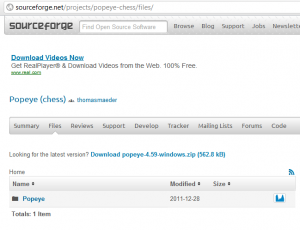 Step 2. Choose – Download popeye-……. (the number of the last version). The file with the last version will look like:
Step 2. Choose – Download popeye-……. (the number of the last version). The file with the last version will look like:
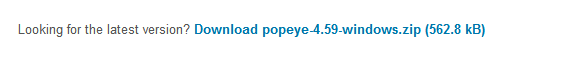
or, starting 15-May-2012 – the newer version:
For your info: you see below the another link to Popeye:
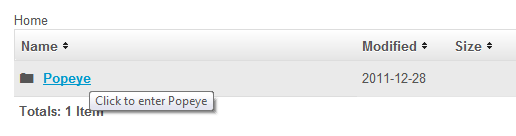
If you choose this one, you’ll get the list of files with all the previous versions of popeye.
Step 3. After you’ve clicked the link for Download Popeye, the file which is .zip archive will be saved in your computer. Depending on the settings of your browser it might be that you’ll be asked about the directory for saving the file or it will be saved automatically to the directory specified for all your downloads. The directory is not important. You can choose any you like. In my example I have C:UserJuliaDownloads and you see that I have the file popeye-4.59-windows.zip inside this directory:
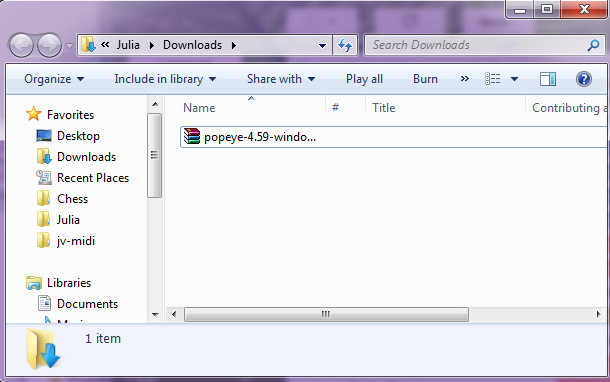
Step 4. Now we have to unzip this file, as this is the archive and all our files for popeye are inside it. For different Windows and with different unzip-programs it might also look differently, but the main idea will be the same. Click the file popeye-4.59-windows.zip with the right button of your mouse and you’ll see the menu with the option Extract files… like this:
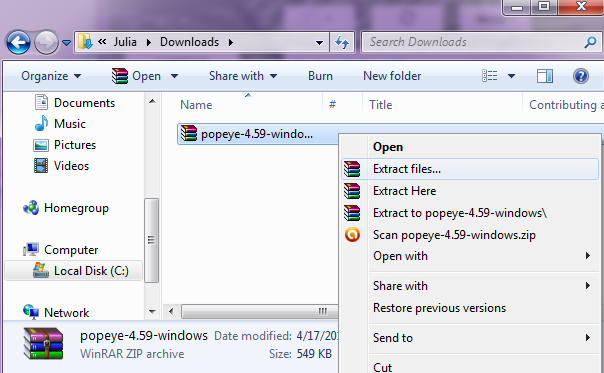
Step 5. Now we have to choose where to extract files – it is where our program files will be stored. In my example I use the root of the disk C: like this:
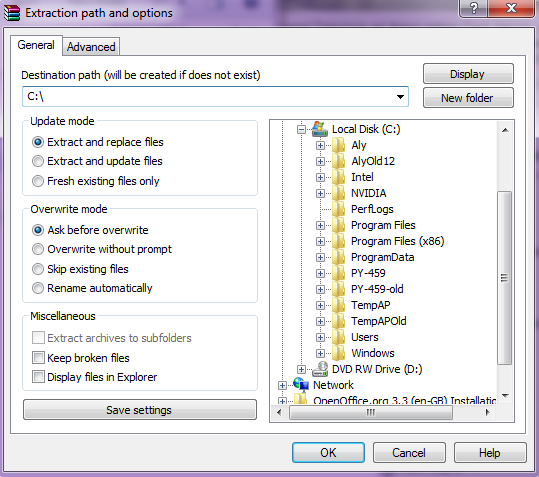
You can specify the same C: or your own directory here and than click OK button on the bottom.
Step 6. Now, using File Manager, see what you have in the directory you specified for popeye files, like I do:
The folder PY-459USR is created on my C: disk, so I have now the directory C:PY-459USR with all popeye files from the archive.
Step 7. Depending on your system you have to choose either 32-bit of 64-bit version of popeye. You see 2 executable files: pywin32 and pywin64. To make the future work more simple you can rename the file you will use to py.exe In my example I’ll be using 64-bit version of popeye, so I will rename it. To rename a file click its name with the right button of your mouse and choose the menu option Rename:
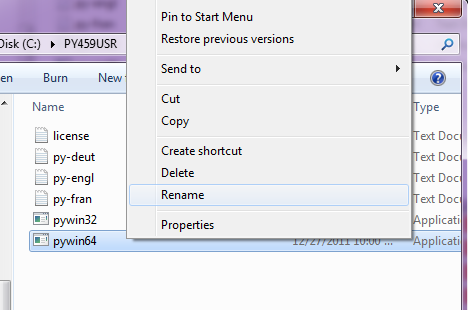
Now you can edit the name: 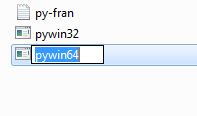
Delete some characters to leave just py for filename:
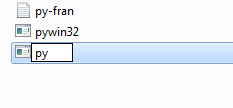 Now you have your program py ready to run!
Now you have your program py ready to run!
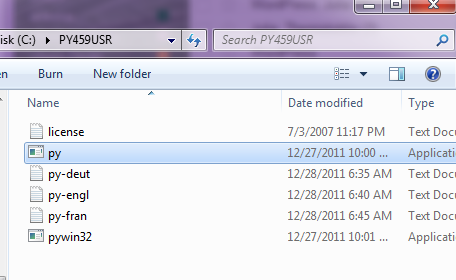
You can either run it from this folder or put to your desktop. One more thing before you start to work!! – In the folder on the picture above you see also the following help-files:
py-deut – help in German
py-engl – help in English
py-fran – help in French
Use the one which is most convenient for you. Open it with Word or WordPad. I don’t suggest to use Notepad, as you’ll have unformatted text with the very long lines there. This file contains the description of popeye, the commands for running, the arguments, the conditions, the codes for all the pieces popeye supports.
Now we came to the work with popeye:
Double click your program name py with the left button of your mouse to run popeye. You’ll get the following screen:
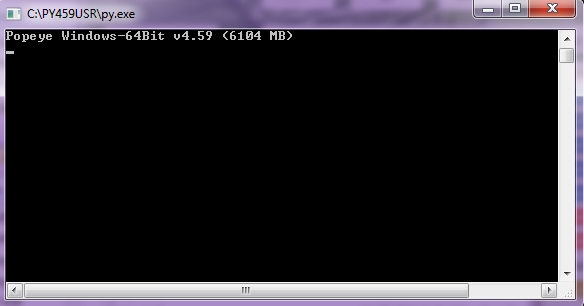
The program is running and waiting for your input. Input is the notation of your problem. The example of the simple notation is:
BeginProblem Stipulation h#2 Pieces White Kh7 Rh2 Bc3 Sd3 Pa2 Black Ka3 Rb5 Ra4 Bd2 Sb2 EndProblem
It’s possible to use just 3 first characters for the key-words. But there’s one bug in the last version (4.59) of the program which closes the window of popeye right after it has found the solution, so you can’t even see it, in case if you use EndProblem for the end of problem. The solution is to use Next instead of End (but come back to popeye section later to read about other options of avoiding this problem and some other too). You have to type the notation manually here. The example:
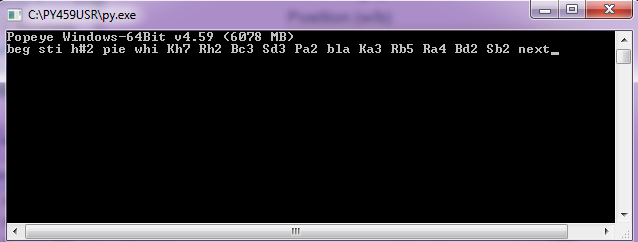
Press [ENTER] key on your keyboard when have finished your entry. Popeye will give you the diagram and solution like this and will be waiting for the input of the next problem:
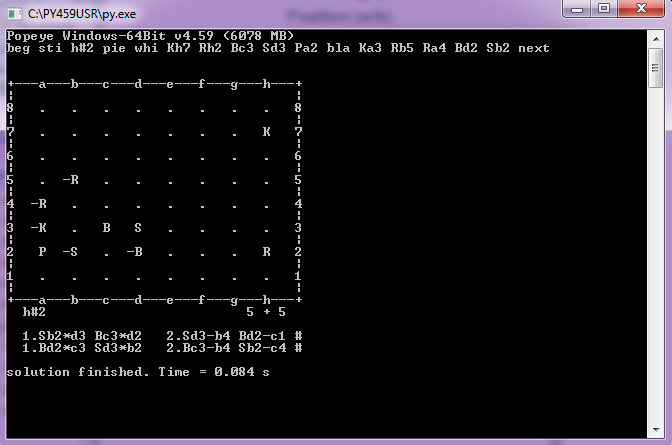
Now please go back to my popeye main page to read about the problems and how to avoid them.
→Return to Popeye
→Return to Software
Please feel free to send me comment/questions(English, Russian, Latvian)! Use Leave a Reply form below or my email address.
Good luck in learning popeye! Julia
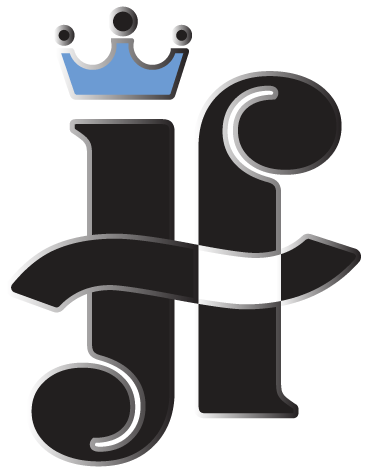

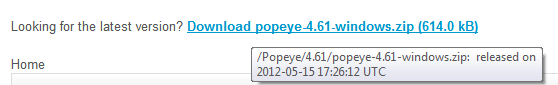
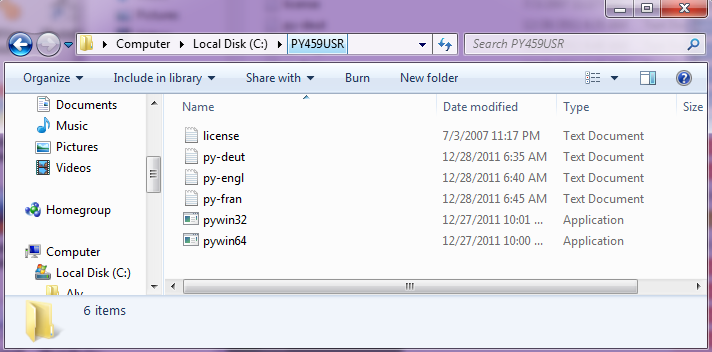
Hi Julia,
I stumbled across your terrific web site while researching the possibility of proofing a half-ply helpstalemate in which Black moves first but also moves last. Obviously plugging something like h=4.5 into Popeye results in a solution with white moving first and last. Do you know of a way to reverse the common order of moves?
I am in awe of your wonderful problems!
Ron Fenton
Wouldn’t changing the color of all pieces do the trick?
The option >WhiteToPlay< does the trick in Popeye 4.59, despite looking contradictory.
I apologize, I read helpselfmate instead of …stalemate 🙁
Hi Ron,
Thank you! I guess that the experts who has already replied you here, know this subject better than I do! I have no experience in this subject, but in case if your question won’t be answered, please write again, and maybe more specifically – with an example?
Good luck! /Julia.
I would use the following combination of input lines:
stipulation h=4.5
option HalfDuplex
(from documentation: HalfDuplex calculate stipulation only for the opponent side.)
Thanks to everyone for offering suggestions. I am sorry if this is over-long (or even wrong) but please allow me to respond by way of a contrived example.
Locking the Kings in the corners is an easy way to present the computer (and Popeye) with a simple help-stalemate task:
Entering…
beg sti h=2 pie whi ka1 pb2 pe3 pg6 ph7 bla kh8 pa2 pb3 pe5 pe6 pg7 next
returns no solution
Likewise, entering…
………..opt halfduplex sti h=2……………..
returns no solution, while entering…
………h=2.5 (or h=1.5)…………….
returns the predictable 1…..e3-e4 = where tradition holds that, due to the uneven ply stipulation, white moves first.
What I would like to do is to find a way to force Popeye to solve an odd-ply stipulation with black moving first AND last – the extra half-move being tacked on the end instead of the beginning.
Help-stalemates are tricky to proof. In a help-mate, it doesn’t matter if there are white or black pieces left over as long as mate is achieved but in a help-stalemate, all of black’s pieces must be accounted for.
Simply reversing white and black doesn’t really solve the problem. For purposes of this discussion, if we replace the terms ‘black’ and ‘white’ with’the side that moves first and is stalemated’ and ‘the side that moves second and is not stalemated’ this becomes clear. The problem cannot be reversed.
To answer the next obvious question: ‘why would anyone want to start and end a h= problem with moves by the same side anyway? the short answer is that a problem I was recently composing had a very nice but flawed ‘twin’ (in that white’s last 2 moves could be reversed) and all attempts to correct the flaw by adding a move to both the twin and the original failed – BUT adding a black move (ply) at the very end seems to work! I say ‘seems to’ because what began as a complicated h=6 gains a ton of cooks at h=7 and I can’t be sure that the h=6.5 ‘fixes’ are sound without Popeye’s help.
If Black moves last and is stalemated then it is not a help-stalemate — it is a help-autostalemate with colours reversed. Try using h!=4.5, with colours reversed.
Given Ron’s example:
[img]http://www.yacpdb.org/xfen/?7k/6pP/4p1P1/4p3/8/1p2P3/pP6/K7[/img]
It is series doublestalemate half-duplex in two:
Stipulation ser-==2
Option NoBoard HalfDuplex
Popeye ….
1.e5-e4 2.e6-e5 ==
solution finished. Time = 0.002 s
Otherwise i do not understand what the device in SW corner is for.
Exactly.
I would say that autostalemate is not so self-explaining term when combined with helpplay, hence the confusion that appeared before the further explanation.
No colour reversion is needed with halfduplex option, I’d still say.
I’ve never composed (or solved) a series-problem so the thought never entered my mind, but wouldn’t the ‘series’ part spoil a more complicated ‘help-stalemate’ by allowing
(requiring) a series of multiple black moves? The problem(s) I’m working on are traditional help-mates except for the need to add a final black move.
I only locked up both Kings in order to simplify the example. Otherwise, Popeye would have reported h=2 solutions with a meaningless last move for white.
I think Geoff’s solution will do the trick – once I re-arrange and re-define the position(s) with white-to-move (and leave an additional square between the active pawns – something I neglected to do in the example -sorry). Too bad there isn’t a way to proof it as black-to-move but being unorthodox has its price. Thanks Geoff!
Opt whitetoplay turns out to be unnecessary – here’s the revised example in action…
beg sti h!=1.5 pie whi ka1 pb2 pe2 pe3 pg6 ph7 bla kh8 pa2 pb3 pe6 pg7 next
Again, please accept my apology for omitting a square for the white pawn to move to in the original. That’s what I get for posting in the wee hours of the morning.
Thanks everyone!
One last wrinkle: Juraj’s suggestion to add just the half-duplex option does indeed allow me to leave the original setting as black-to-move (first AND last)……
beg opt halfduplex sti h=1.5 pie whi ka1 pb2 pe2 pg6 ph7 bla kh8 pa2 pb3 pe5 pe6 pg7 next
Thanks again everyone!
See an original problem inspired by this discussion – No.185 by Dmitri Turevski.
Very nice Dmitri! I’m glad to see something come from this exchange besides my learning not to post positions at 3:27 a.m. (USA) and what ‘!’ and ‘halfduplex’ do. Based on my example error, no wonder you thought a ‘series’ stipulation was what I should try!
Now if I can just figure out why selecting ‘halfduplex’ doesn’t seem to do the same thing in Popeye UCI (the GUI version I’m more familiar with) as it does in pywin (perhaps because it won’t accept an odd ply number?). But that’s another discussion for another day.
Which is the notation for the Princess? I have Popeye Windows 64Bit v4.69.
PR = princess
Do you have Popeye manual (py-eng.txt)?
Most of pieces and conditions programmed are mentioned there.
Which is the notation for the Amazon?
no , I have a single file , it is a exe
See the manual for the last version, PY4.79
how I add a piece to a problem?
want to add a black pawn
twin add black pawn ? h5
does not work
twin add black Ph5