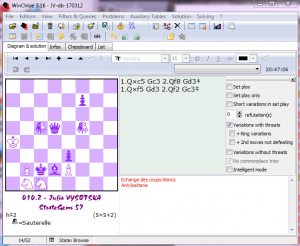 WinChloe
WinChloe
⇒ Русская версия (RUS v.)
WinChloe is a software devoted to the chess problems written, by Christian Poisson. The program supports fairy pieces, conditions, shows themes, has a large database of more than 400 thousands problems which is permanently updated. It is really very powerful! Also, I’d like to add a comment that Mr. Poisson replies to the emails very promptly! The interface is in French or in English.
|
The advantages:
- support of fairy stipulations
- support of fairy pieces
- support of fairy conditions and combinations of them
- searches and shows themes
- has graphical interface
- has a database of more than 400 thousands problems
- has options for filtering problems and adding queries
- has diagram images in graphics and RTF(for publishing)
|
Problems, the users might experience:
- not very friedly user interface (without a good help)
- at one time can be used on one computer only (unless you buy the 2nd,…etc license to use it simultaneously)
- in case of a crash of the program or your Windows, the program in some cases currupts the database currently opened (do make backups often!!)
|
How WinChloe looks?
WinChloe has an interface in 2 languages: English or French. I’ll write about the English version. The program has 4 main screens (or parts):
- Diagram and solution
- Infos
- Chessboard
- List
и верхнее меню: File, Edition, Filters & Queries, Problems, Auxiliary Tables, Solution, Solving, ?.
WinChloe SCREENS
1. Diagram and solution
Here you can see the ready problem:
- – the diagram
- – the author, source, stipulation, twins, condition, fairy pieces
- – the solution
- – the themes found by the program
- – and some settings on the right part
The SOLVE button at the right part is for solving. The program write the solution in the central part of this screen, and the themes found – at the bottom part. You can leave the solution like it was written by the program or edit it. The solution can be saved after editing, so you see it when you open the problem again. Whatever you write in the central part – in the solution part – can be saved. Originally, the solution will be written in the French notation, but you can use the Up menu Solution->Translation to translate it into English, FEN, or some other notations.
2. Infos
This is the informative screen for the problem. You can see the diagram on the left part, and the fields to be filled in – at the central part.
The most of the fields are optional, however you might like to fill in the Author name to see it under the diagram or the Tourney etc.
You should enter values for the fields: Stipulation, number of moves, Twins (if you have them), and also Conditions & Fairy pieces (if you have them).
Almost all these fields have a lists of values to choose from.
You should save your Infos before switching to the Diagram screen for solving your problem.
3. Chessboard
This is the screen for composing or editing your problem. The diagram is empty in the case if you create a new problem or it can have some position if it was created before. You can use all the pieces you see in the 3 boxes to put on the diagram.
Don’t forget to Save the position before you switch to another screen!
For the fairy pieces you can use any figures you like, but than you’ll have to assign the name of the fairy piece to each fairy figure on your board using the Infos screen – Fairy pieces field.
4. List
This is a list of problems you currently have in the opened database. You can choose any of the problems from the list, and after that switch to some other screen – then you’ll see that problem on the screen – either Chessboard, or Infos, or Diagram & Solution. On the example picture is shown the list of all the problems in the Echecs DataBase – the database, which goes together with WinChloe, and which is updated all the time. You can see the last number of the lines – 422418 – this is a number of problems in the Echecs database as of Apr-2012.
It is suggested to have your own database (or many of them) for composing your problems. But Echecs database – for making queries – for the searches of some specific problems.
Get started
You can buy WinChloe directly from its author Christian Poisson. Actually, what you get is registration name, which you can use to start the program, and the link to use for downloading the program.
So, you have to buy the registration name, to download the program, and to install it (by default it will be installed in C:Program FilesWinChloe).
After installation you’ll have a WinChloe icon  at your Desktop and in the Start menu.
at your Desktop and in the Start menu.
When the first time started, the program will ask you for a Registration name:
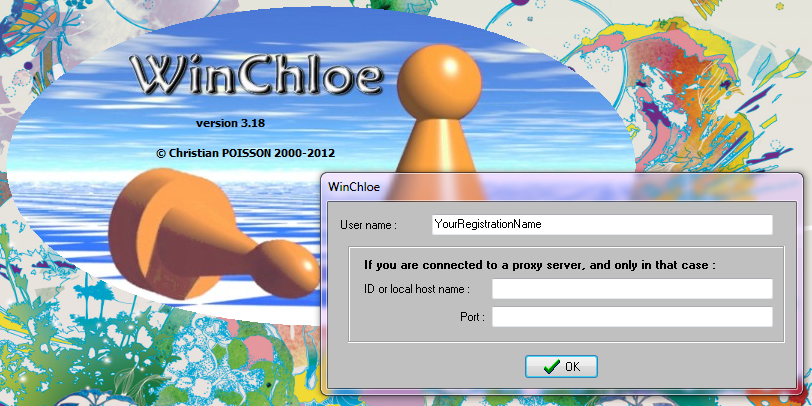
In the first line – “User name” – you have to enter the Registration name you’ve gotten from Mr.Poisson.
After verification of your registration name (Internet access in needed at this time!!), the program will be started. The first thing you’ll be asked to do is to either create a new database (where you’ll keep your problems) or to open an existing one. Right after installation the only database you have is Echecs database which goes together with the program and is permanently updated.
It is not recommended to compose your problems in the Echecs database. Use this database for searching of published problems by the given theme, author, scheme etc. The Echecs database of May-2012 contains more than 422 thousands problems you can see using WinChloe. In WinChloe program you have a menu option “Download and install the new Echecs database” – you can use this option periodically to get the updated database. Before downloading the database the program will tell you the date of the last update, so you’ll know either you need that updated version or already have it.
Use the option Create database for composing your own problems.
The both, Echecs database and your own created databases will be stored in the folder Program FilesWinChloeBase Chloe. When you open a database or create a new one, the program will automatically show the contain of this folder.
After you’ve made your choice with the database the program will open either the existing database of your choice or just created.
New database and composing a problem
Queries on Echecs database example
Some useful actions with WinChloe
…. under construction ….
coming soon!
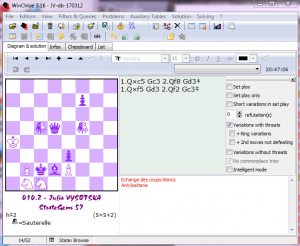 WinChloe
WinChloe![]() at your Desktop and in the Start menu.
at your Desktop and in the Start menu.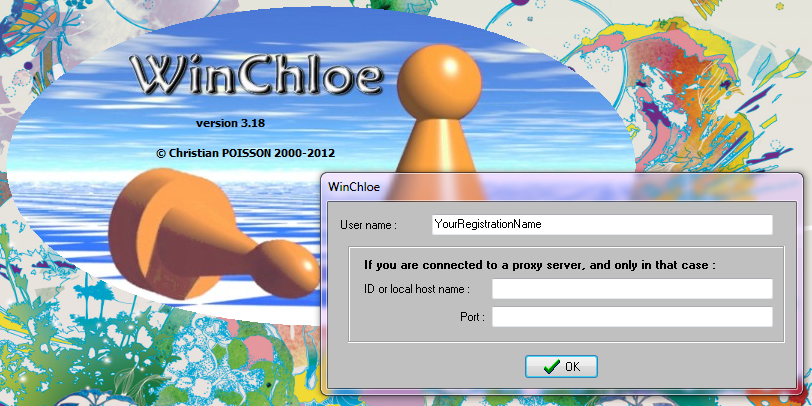
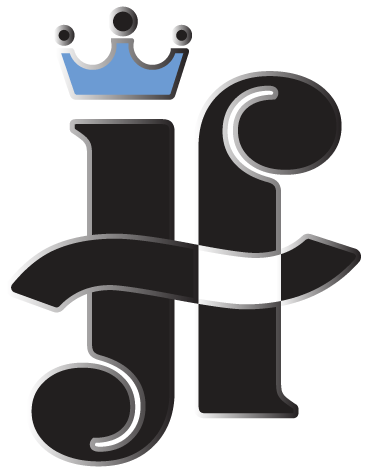

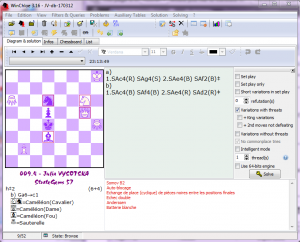
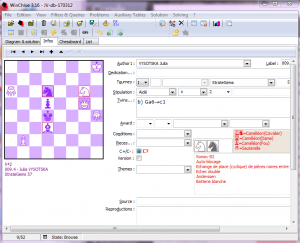
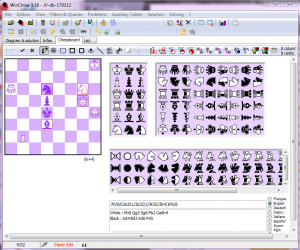
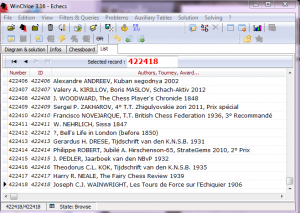
The user interface — How does it compare with AP Win?
Oh, it’s a bit complicated question, really! With a time almost any interface becomes familiar. The most of functions the program has – the most of time you need to learn how to use these functions. I haven’t worked with ApWin. I only have installed it and solved one problem to test how it works. WinChloe has more functions, but at the same time it has a lot of things written in French – like fairy pieces, themes, the solution in French notation (with an option to translate it). The first day when I’ve installed WinChloe I had a feeling that it’s impossible to understand what and how to do there.. Now it seems quite clear (at least for the things I need to do). I believe, that functionality is the first thing we need. But the interface is something what can be learned.. I’m afraid I can’t help you to choose here. But if you like ApWin – than use it! I can try to help you if you will have any questions using it. /julia.
Dear Julia, very good recension of this excellent program!
I agree with you that only one instance of program can be used is unfortunately, especially now if program is faster (mutli-core systems can be used) and during solving is access to databases not possible.
But I not agree that WinChloe has very not friendly user interface. I use WinChloe many years also for composing and entering of pieces is best from all such programs. If I compare WinChloe with Alybadix, Popeye or Gustav, I need shortest time for entering of one problem to program. Therefore I keep collection of all my published problems under WinChloe and also I have separate files with schemes, with originals and with problems sent to magazines. Manipulation with these files is very good.
Even, if I tested serie of 50-100 originals for Czech magazine “Sachova skladba”, I entered all problems to WinChloe first and then exported part of problems, which is better tested with Alybadix or Gustav. This way is for me faster than enter such problems to these programs directly (of course not in case of one problem, but if such problems is more).
But I agree that documentation of almost all chess programs (not only WinChloe) is limited and necessary experience get composer after several months. Top programmers have no time for this and I think that generally is better if manuals write other persons than authors.
Dear Vaclav,
Thank you for good words! Really, I had a big plans what to write about WinChloe, and even have prepared some more screenshots for the future topics. The only problem I have is how to find time for all my plans! 🙂
About the interface, of course, you’re right that to compare with some other programs it is quite good! Maybe my “not very friendly” is really too much. Still, I believe this is not so easy for a new user to understand how to start, what keys to use in different cases (like [enter] or [->] in adding fairy pieces/conditions, or several authors for one problem, or in making queries etc..). Of course, after some time of experience all of this seems very easy and clear.
As to me, for now the only problem I have from time to time is to find out the right name for some fairy pieces, conditions, stipulations, as they are different in popeye.
But there’s another thing which upsets.. In case of some fairy conditions different programs give different solutions. Myself, I test all the problems I receive for the site and for thematic tourney. And some of them are incorrect in case of testing either by WinChloe or by popeye. For now I consider that the problem is C+ in case if it is correct using any of the programs. But what will be the future? I’d dream about some standard for all the programs.
Myself I use the both – WinChloe and popeye. WinChloe has nice diagrams I use for original problems on the site. But in some cases WinChloe can’t solve some problems – not only because of different solutions with popeye, but also because it is much slower and can’t solve some long-movers, like f.i., it doesn’t solve some hs# problems of more then 5-6 moves at all.. (or maybe it would take many hours). Still, of course, WinChloe has a huge number of fairy pieces, conditions, and problems in Echecs database, and plus it shows themes, and has a great opportunity to make queries! Many plusses!
For my own composing I mostly use ankona (www.ankona.ch) which uses popeye-solving engine and also shows popeye-input (it can be used for solving locally). It has some plusses and minuses in the interface as well. But I like some options it has – like saving versions of one and the same problem, sharing and copying problems, making them public, and also it is very convenient for me that it is online – as I can have an access to it and to my problems from everywhere, from any computer which is in Internet. I have all my problems in ankona’s database.
As you said, it is inconvenient sometimes that only one WinChloe instance can be used in one time. Myself I usually don’t really need it in one time, but I can forget to deactivate it at my computer at work, and then can’t use it at home! Have to write to Mr. Poisson in such cases asking “to kill me” (to deactivate my instance from his side), so I could use it on another computer. I’d like to mention here, that noone in “chess-world” answers mails as fast as Christian – thanks to him!!
You’re absolutely right, that we should be thankful to the programmers of all solving programs we use and shouldn’t aks them for manuals! – they’ve already done (and keep doing!) a great job! I’d like to write some kind of manuals. Have already started and will try to continue. I believe, that I could do it better in case if we all share more knowledges or experiences and questions here, so I could add more things or tricks to the manuals.
Several remarks yet:
1) Yes, it’s pity, that names of fairy pieces in WinChloe are only in French. Occasionally also I must search right French name (which I know only in English or German), but 95% is OK.
2) About differences in solutions between WinChloe and Popeye you have absolutely right. This is general problem of implementation (and definitions!) of some fairy pieces and conditions. In addition I compare your pair (WinChloe x Popeye) with Alybadix and again – exists chess problems with different outputs from all these programs. Before few years I sent collection of several such problems, which I found, to Petko Petkov. He requires for originals to his columns not only C+ sign, but (from previous reasons) also name of program yet.
3) In some cases it’s possible synchronize different implementations using additional conditions in WinChloe. Examples:
ID=232292, (h=6 with Ubi-Ubi) – Popeye and Alybadix solved OK, WinChloe not found solution, but condition “Coups nuls interdits” must be added (then OK).
ID=305689, Similar problem is with Hamster. In this case Popeye found solution (zero moves are not allowed), but Alybadix and WinChloe not (zero-move allowed). In WinChloe must be added condition “Coups nuls interdits”, then solved OK.
5) Different implementation (order) of fairy conditions. Examples:
ID=290882 (Madrasi Rex Inclusiv, Koko and maximummer). Alybadix and Popeye found right solution 1.Kd2 (intended by author), but WinChloe found wrong “solution” 1.Ba3 (and show that 1.Kd2? Ra3!). How Christian wrote in “Comments”, problem is in implementation of order of condtions Madrasi and Koko.
ID=316160 (Reflex mate + maximummer). Alybadix solved correctly, Popeye (and older version of WinChloe) not found solution. Newer version of WinChloe solved correctly.
6) It’s very good that in PDB database is item “Computer test” with name (and version!) of program, which was used for test (and in case of long problems is interesting elapsed time yet). It’s pity that such item in WinChloe missing (but it’s possible write remark into field “Comments”).
Sorry, I selected from my list only typical examples and paragraph 4 now missing in previous text.
Perhaps an odd question: are the split figurines (e.g. left half queen, right half knight) in common use? I haven’t seen them anywhere else but in WinChloe and M. Poisson’s 1Echecs font.
I haven’t seen such figures anywhere also as well. But as there’re no standards for the figurine for fairy pieces, any figurines can be used (or programmed). If you send me a WinChloe diagram with such figurines for publication here – I would publish it as it is. If you send it to some magazine – most probably such figurines will be changed to the others, available in the font used.
I was asking because, and this might sound odd, I’m doing a bit of research on chess symbols, particularly symbols in heterodox chess (both fairy problems and variant games). I’m hoping to potentially make a proposal to encode them as characters in Unicode, and I’m trying to determine which ones I can make a good case for.
At present, Poisson’s 1Echecs is the most comprehensive fairy chess font available.
In addition to pieces – rotated, neutralised, and halved.. it also has square markings.
You could use it as a basis for an unicode proposal.
But maybe this is a job for the WFCC?
You’re probably right. I’m not sure how I can contact them about this.
There is quite a small number of fairy pieces that has a standard diagram symbol. I would say that only grasshopper, nightrider and, unexpectedly, equihopper have such symbols.
It is also more or less traditional now to use any upside-down piece symbols for hopper family.
So, if you ask me, I would say that minimal set should include every piece in 4 orientations, plus equihopper sign, plus circle piece. Every piece should include 9 forms: (on white square, on black square, separate; black, white, neutral).
I think that adding to this four interim orientations of knights (with 45 degrees rotations) should generally cover all the fairy chess needs.
The split figurines look for me more like icing on the cake: I would like to have them, but can live without.
This is, of course, my opinion.
A case can definitely be made for the three remaining cardinal rotations and the neutrals (the orthodox piece symbols in black and white and the circle are already encoded). I’m less certain about the 45° rotations, which seem very rare. I was asking about the half-pieces earlier because they’d be very problematic from a Unicode perspective, and if they were in common use there’d probably have to be some sort of workaround (like encoding each possible pair separately). But it doesn’t look like they’d be necessary to have a usable set.
Separate on-light-square and on-dark-square symbols would actually be a tough sell: currently not even the orthodox pieces get separate code points based on square color. I believe the reasoning is that the checkerboard pattern is decorative rather than semantic, and only useful for diagrams, which are 2D and thus outside of “plain text” scope; on the other hand, any font that lacks them is probably unlikely to be used much.
@Garth Wallace
If you are interested in fairy problems and variant games, maybe you should have a look at the Japanese version too. They have Shogi pieces and compose Shogi problems, but they are also fond of all sorts of fairy pieces.
Here is a link to a diagram generator for Problem Paradise and Japanese problemists – they seem to be using UTF-8 encoding:
http://www.hcn.zaq.ne.jp/___/problem/diagram_generator/diagramSVG.html
(There is an example with 5 diagrams noted ID1-5 including various fairy pieces.)
Thanks! I’ve never seen oblique or mirrored symbols used to distinguish between pieces before.
Informative comments written by Lady Julia Vysotska, Mister Vaclav Kotesovec, and other members of Julia’s Fairies, one of the very best Internet locations, or downright THE BEST ONE, devoted to the Art of Chess Composition. Especially when regarding pieces, boards, rules, or goals, different from European Chess.
However, for those of us who work with Linux, BSD, Solaris, Indiana, Minix, or any other operating systems derived from or inspired on the Unics family, the existence of executables made for Microsoft Windows is indifferent to us. We cannot use them, and we are not going to forsake the systems that we love.
Fortunately, Monsieur Christian Poisson has made a port of WinChloe to Google Android, a system based on a modified Linux kernel. The executable is called Chess Problemist, and the most recent version was released on 11th May 2019.
It is made for systems of 32 bits and it will probably be THE LAST version of Chess Problemist. Monsieur Poisson will not create a version for systems of 64 bits, therefore it can only be used by systems accepting executables of 32 bits. The system itself may be of 64 bits, but if capable of accepting software of 32, then it will work. This is the standard as of 2022, but it may change in a future.
To begin with: Chess Problemist is intended for COMPOSING problems, not exactly for solving problems. Certainly, a problem or puzzle can be composed, and Chess Problemist will endeavour to solve it, but in principle that is not the aim of the software. It is important to mention this, because some people have complained in Google Play Store, saying that the executable does not present problems for solving. If they had read the instructions, they would have realised that Chess Problemist is an advanced tool primarily intended for the composer.
The free version of Chess Problemist is capable of solving direct check mates with a ply depth of several moves, in standard European Chess. There are also paid options for increasing the search as far as a depth of 400 plies, with up to 22 stipulations (such as self check mates, helped check mates, problem series, or their combinations), more than 1100 pieces (chessmen) and more than 800 rules used in varieties other than European Chess (the so-called Fairy Chess).
The interface can be set in French, English or Spanish. The names of pieces and the rules in French, English or German. The definitions only in French or English.
If installed in mobile device, Chess Problemist requests full access to Micro SD card, if present and if wishing to use it for storing data needed by the executable. Full network access is also necessary. Finally, the billing method used by Google Play Store must be accessible to Chess Problemist if wishing to pay for options, but this is entirely an extra choice. The executable can very well be used as it is.
Chess Problemist is available at:
https://play.google.com/store/apps/details?id=poisson.christian.chessproblemist&hl=en&gl=US
Or by performing a search for ‘Chess Problemist’ or for ‘Christian Poisson’ in an executable of Google Play Store already installed in a suitable mobile device.
The executable works well, I have tested it. The solution of the chess problem, or the various solutions when solving a chess puzzle, is given in Algebraic Notation using whatever conventional letters previously defined by the operator. Therefore the operator is NOT forced to French, English, German, Spanish or other letter conventions, he can define his own preferences inside the alphabets available, which include many language-specific variations of Latin, Cyrillic, and Hellenic.
I hope to have been of help to the readers of Julia’s Fairies, I am available for answering questions. And I should love to take this chance for congratulating Lady Julia Vysotska for the excellent work that she is doing as Web Master of Julia’s Fairies and of the World Federation for Chess Composition, and also for her outstanding and highly successful promotion of our Ancient and Noble Game.
Dixieland for ever !
P. A. Stonemann, CSS Dixieland
Inventor of Maidens Chess, available for Game Courier in Chess Variants:
https://www.chessvariants.com/play/pbm/play.php?game=Maidens+Chess&settings=maidens