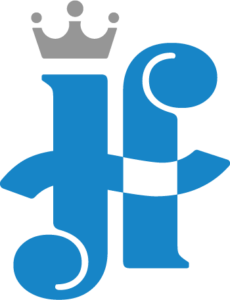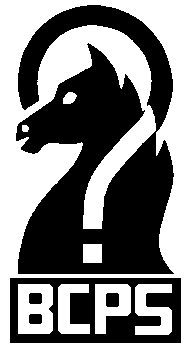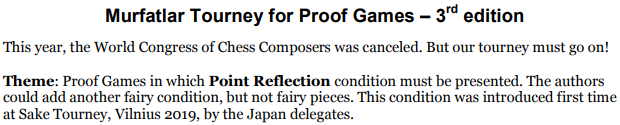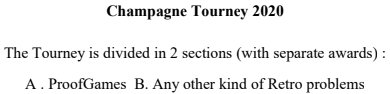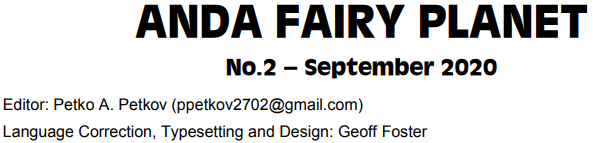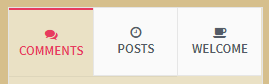 Dear friends, just a short note about the commenting system. You have already seen the new design for some time. I hope, everything works well and you haven’t experienced any issues with writing/submitting your comments.
Dear friends, just a short note about the commenting system. You have already seen the new design for some time. I hope, everything works well and you haven’t experienced any issues with writing/submitting your comments.
Still, maybe you haven’t discovered some new features I’d like to mention
And, please, check the WELCOME tab sometimes! ☺ – Julia
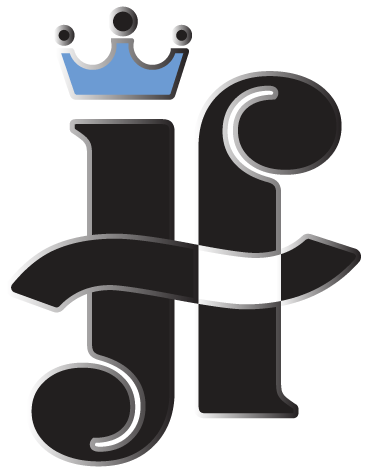

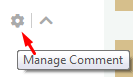 After you have submitted the comment, you can still EDIT it for 24hr after submission if it wasn’t replied (for registered users only). Move your mouse to the text area of your message and you’ll see the settings wheel appearing in the bottom right corner – Manage Comment. Click on it to see the Edit option.
After you have submitted the comment, you can still EDIT it for 24hr after submission if it wasn’t replied (for registered users only). Move your mouse to the text area of your message and you’ll see the settings wheel appearing in the bottom right corner – Manage Comment. Click on it to see the Edit option.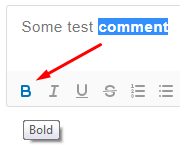 Writing your comment you can apply some styles to your text, like Bold(B), Italic(I), Underline(U); numbered and bulleted lists… – see the icons in the bottom part of comment window (making the text Bold in the example to the right)
Writing your comment you can apply some styles to your text, like Bold(B), Italic(I), Underline(U); numbered and bulleted lists… – see the icons in the bottom part of comment window (making the text Bold in the example to the right)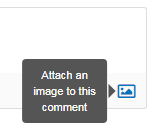 You can attach ONE IMAGE (for registered users only) to your comment (files of jpg, jpef, png, gif types) using the icon add image in the right bottom corner of comment’s window.
You can attach ONE IMAGE (for registered users only) to your comment (files of jpg, jpef, png, gif types) using the icon add image in the right bottom corner of comment’s window.